You can change your caravancampingsales account details including the email, name or phone number connected to the account anytime.

To change your details on desktop
- Sign into your caravancampingsales account.
- Hover the mouse over your name in the top right corner and select Profile from the drop down menu.
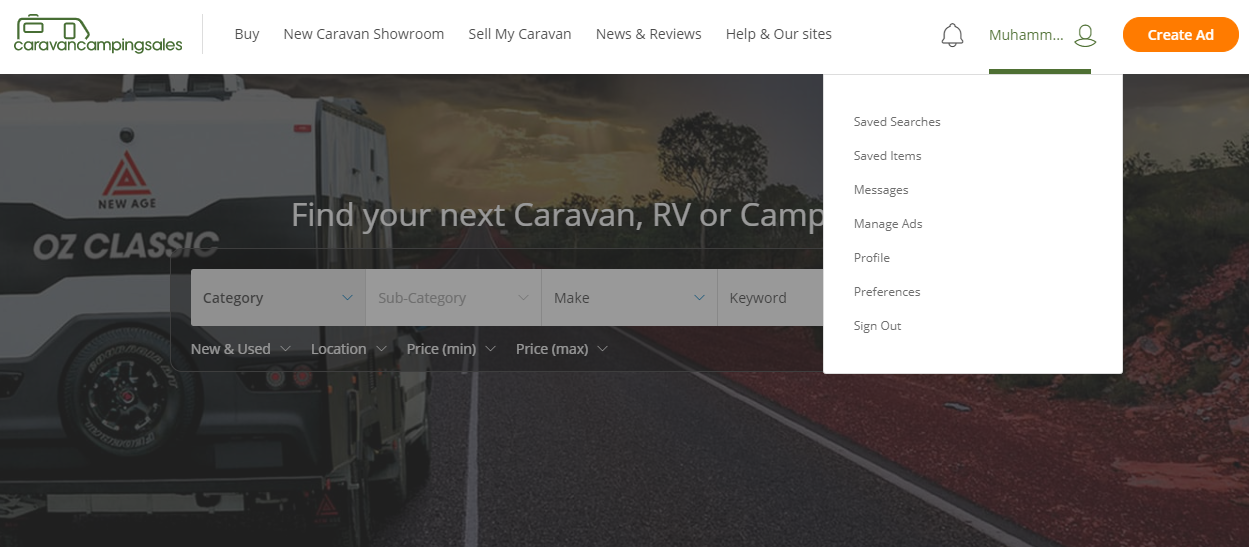
- Select the Change your email address button near the top of the page under the Your Details heading.
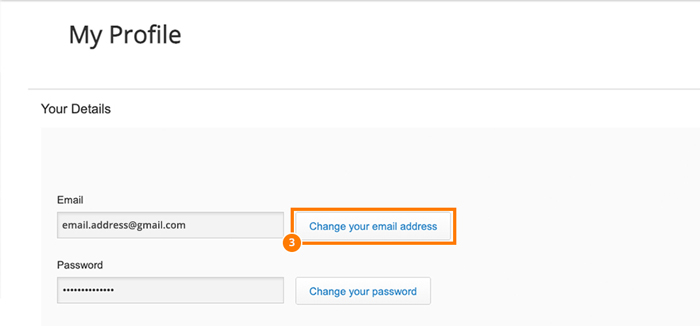
- Type in the new email address you would like to use for your caravancampingsales account and click Check availability.
- If the email address is available, type in your current password and select Submit.
If the email address is not available, this means you may already have an existing account under that email address. For further assistance, please contact our Customer Service Team on 13 72 53.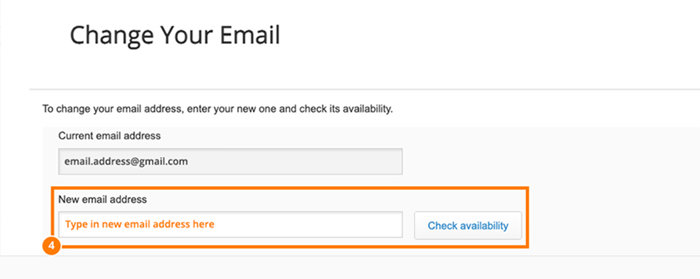

App users
- Go to the caravancampingsales App and select the Account tab located at the bottom of your screen.
- Sign into your account (if you haven’t already).
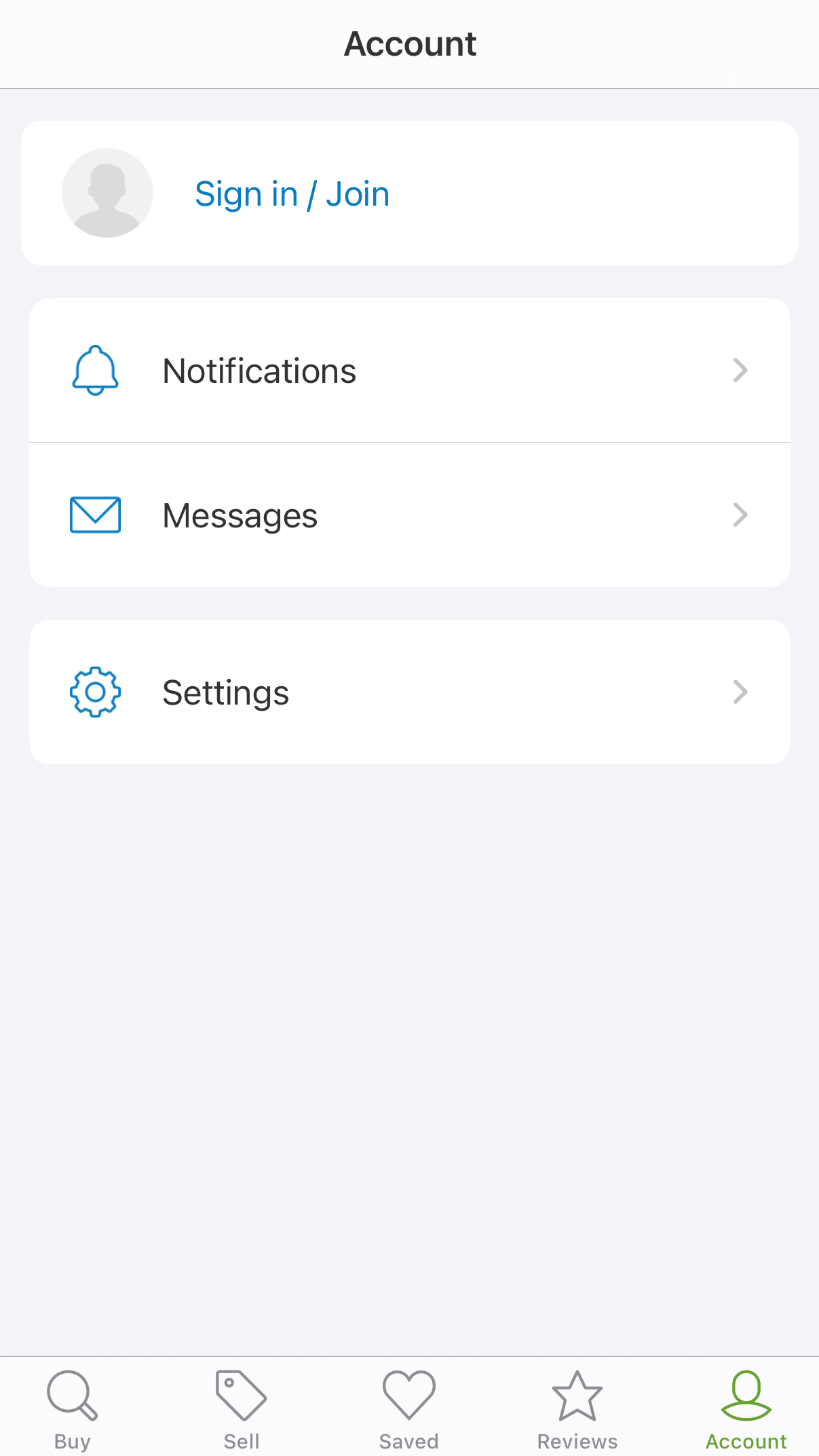
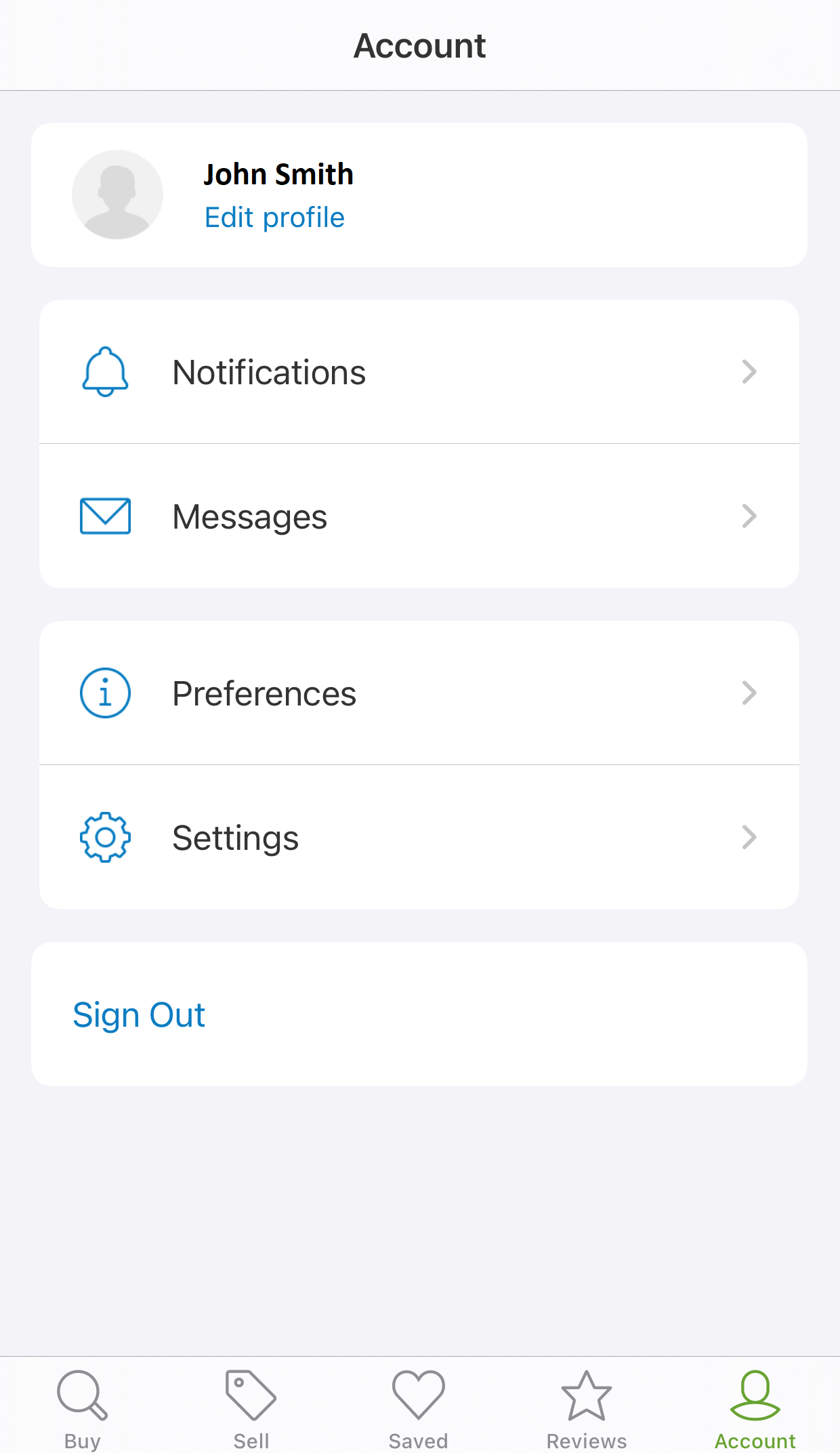
- Tap Edit profile located at the top of your screen. and select the change email link located under the My Details heading.
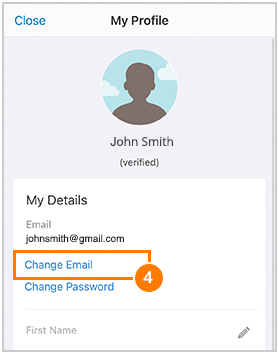
- You will be required to verify your mobile number. Tap Verify Number.
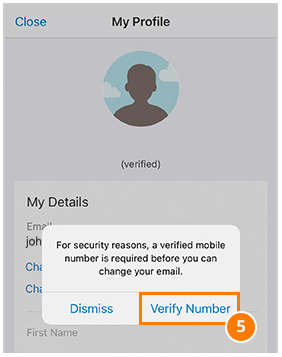
- Enter your mobile phone number and tap Request Unlock Code.
- Replace your current email address with the new email address you would like to use for your caravancampingsales account and then tap Check Availability.
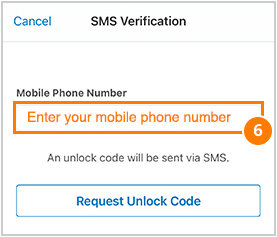
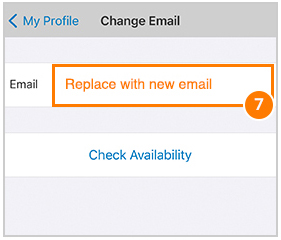
- Enter your current password and tap Request SMS Code. An unlock code will be sent via SMS to your mobile.
- Once you have received the SMS code, enter it in and tap Change Email.
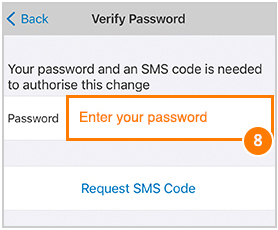
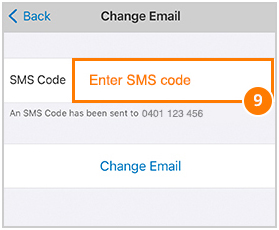
- For the change of email to be confirmed and reflected in your account, you must verify this change. Switch from the caravancampingsales app and open your email app, then log into the account that you have nominated as your new email. There will be an email from caravancampingsales asking to verify your change of email. Click Confirm Email.
- You will get a confirmation email saying the change has been completed.
- Go back to the caravancampingsales app. If your email has not be updated — this may take a few minutes — close the app completely and open it again.
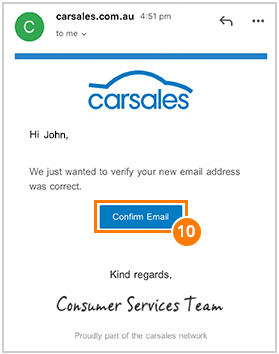
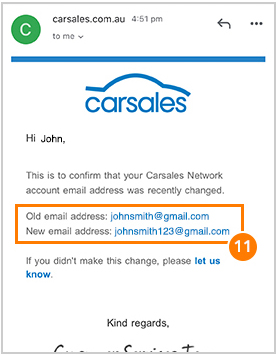

Related articles:
I forgot my password. What can I do?
How do I deactivate my account?
Any information on this page is provided as a guide only. It is not professional or expert advice and is not a substitute for such advice. The content may not be appropriate, correct or sufficient for your circumstances and should not be relied on as the only reason you do or don’t do anything.